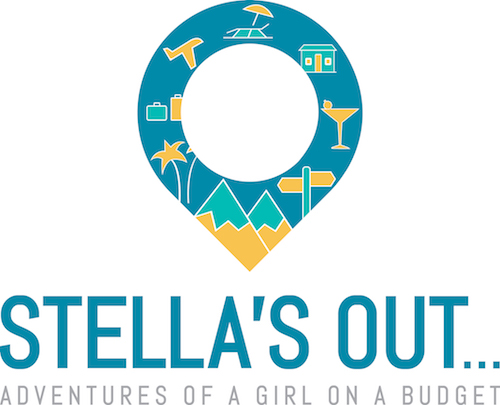I’ve been teaching with VIPKID for quite some time now (almost 2 years!). A lot has changed and improved since my last update, so I thought it was time to write another review. I love VIPKID because it allows me to work from anywhere! Keep reading to see if this opportunity could be right for you!
What is VIPKID?
VIPKID is an online platform that allows people from all over the world to teach English to children in China. The work is incredibly flexible (you can work as much or as little as you want) and allows for a nomadic lifestyle. As long as you have a good internet connection, you can work this job, which is why I love it!

Application Process
VIPKID has streamlined and updated the process for becoming a teacher which is good news for you! It’s never been easier to pick this up as a side gig or travel the world while teaching.
Step 1: Basic Application
The first step to becoming a VIPKID teacher is to fill in the Basic Application. There are a few qualifications you need to have in order to pass this (very easy!) step:
- Eligibility to work in the US or Canada (VIPKID is planning to expand this to other English speaking countries soon!)
- Bachelor’s degree (in ANY field)
- Some teaching experience OR experience mentoring, tutoring, or in alternative education
- Because this is online work, there are also some tech requirements: a desktop/laptop computer with a camera; a headset is also helpful as it will ensure the students can hear you (and that you can hear them); updated system requirements (i.e. Mac OS X 10.10 or above/Windows 7 or above); a stable internet connection; and the latest version of Flash.
When you click on the application, you will register your email and choose a password. If you have a referral code, this is also the time to input it. A referral code is not necessary but can be helpful since you will have someone who is already a teacher that can walk you through the process and answer questions as you apply.
That’s it!

Step 2: Interview & Demo Lesson
Once you complete the Basic Application, you have a few options for your interview:
- OPTION 1: You can sign up for a live interview with a staff member in Beijing. During the interview you will spend the first few minutes answering basic questions. Afterwards, you will teach a lesson on ‘My Feelings’ to that staff member (who will pretend to be a student). This is what I did when I applied.
- OPTION 2: If none of the interview times work for you, you can opt to record yourself teaching the same lesson. In the recording, you will teach and pretend someone is interacting with you. This means pausing in the appropriate places where a student would answer a question, etc.
- OPTION 3: This last options is an invite only interview express. If you are chosen for this option, you will record a 3 minute video and take a brief quiz.
After you complete this step, you will wait to hear back to see if you passed the interview.

Tips for passing your Initial Interview
The first interview is important because it will determine your base pay (whether you make $7-$9). Prepare well and be sure to smile! This interview gives you the chance to show that you a good fit for the company, so a good level of energy is a must.
Having props (such as stuffed animals or relevant toys) can help. A clean background behind you and good lighting are also important. Make sure your internet connection is strong as well, since you are applying for an online job.
If you any pictures you can put on the wall behind you that make your online ‘classroom’ more fun, definitely have them up for this interview.
Be aware of your timing and try not to talk too fast or take too long on the slides. When you become a teacher, you are paid extra if your class follows the expected timing, so demonstrating this skill early will help you.
When your interviewer is pretending to be a student, make sure to correct any ‘mistakes’ they might make. It is important as an English teacher that we make sure the students are speaking correctly. The interviewer will expect this from you.
Overall, be yourself and try to have fun!

Step 3: Certification Center/Mock Class
Step 3 is your Mock Class in the Certification Center. If you get to this step, I have good news! This is where VIPKID‘s new process begins. Basically, if you pass your interview in Step 2, you can’t fail! Previously, if an applicant failed Step 3, they would have wait for three months to reapply and start the entire process from the beginning (which was kind of ridiculous!).
The only reason your account might get locked with the new process is if you reschedule your Mock Class more than once within a 24 hour period.
Another change is that VIPKID will no longer decide what levels teachers will be certified for. Previously after your Mock Class, they would recommend you for a level based on your performance (either younger or older children).
Now, in the new Certification Center, you get to choose the level for the Mock Class that you want to teach:
- Level 2 & 3 are the lower levels and beginner students. At these levels in VIPKID, we teach them the basic letters, phonics and answers to basic questions (what is your name? How old are you?). The lower levels involve a lot of demonstration and TPR (Total Physical Response). I find that you need more energy for these kiddos.
- Levels 4 & 5 are the intermediate levels. These students are learning more advanced grammar and phonics. They are able to answer a few open ended questions in English, are starting to read independently, and are learning some of the irregular rules in English. Basically, they are just a little more advanced (and usually older) than the students in levels 2 & 3.
Once you choose which level you want to be certified for, you can start training for them. I should note that you will have the opportunity to get certified for both if you want. In the Certification Center, there is a place with prep material and resources. There are different videos that will teach you the teaching standards and educational TPR (Total Physical Response). You will also find the place to schedule your Mock Class.
Another really great new feature is the Practice Room. If you click on this button, you can practice your lesson in an actual online classroom. This will give you a sense for how the classroom works. I did not have this when I applied, but it would have been very useful!
Step 4: You passed! Welcome to VIPKID!
If you pass the Mock Class, you can sign your contract and begin teaching! You also have the option of going back to the certification center and getting certified for the other level so that you are able to teach students of all ages. I recommend getting certified in both because you will be eligible for more bookings (and therefore more money!).

Step 4: If you did not pass…
If you didn’t pass your Mock Class, you will have a chance to teach another one. If you find out that you didn’t pass, make sure to review all of the resources available to you. The videos can help you to really understand what the company is looking for in their teachers.
If you don’t pass again, it’s not over! You can access the Support Center where you can learn even more about the VIPKID teaching style and what is expected from teachers. After reviewing the materials, you must take a brief quiz and pass it and then you can book your Mock Class again. You can keep trying again and again until you pass. There is no longer any need to reapply and start the process from the beginning!
A great feature of the Support Center is that you will be able to watch your Mock Class. This gives you a chance to critique yourself and see where you need to improve.
I do want to mention that although VIPKID emphasizes high energy classes, there are all kinds of teachers that work for them. Some people are very relaxed naturally and some people are very animated. Just like there is a range of teachers, there are a range of students. You will find students who love your teaching style and keep booking classes with you again and again, so don’t worry that you have to match the resource videos perfectly!
What is teaching really like?
Teaching with VIPKID has definitely changed a lot since I first began. The platform that teachers use for classes has improved dramatically. The lessons also are getting upgraded and now include interactive lessons where students can move things on the screen, making it much more fun for them (and us!).
There isn’t really any prep that goes into teaching; all of the slides are made by the company. This is one reason why I like the job (lesson planning is my least favorite part of being a teacher just because it can be so time consuming). I suggest reviewing the lessons the day before you teach them when you are starting out so that you can gain familiarity with the flow of the lessons and know what to expect.
The classes are all one-on-one and last for a minimum of 25 minutes (max 30 minutes).
The Classroom
VIPKID has updated the online platform where teachers work since I began working. They now have an app you can download to your computer or iPad. On the app, you can open time slots, check the materials and powerpoint in advance, and see your pay. This is also where you enter the classroom.

In the updated classroom you can see:
The powerpoint slides
These are the slides that you click through. Both you and the student can write on the slides. This allows you to emphasize certain things and for them to answer questions or circle things in pictures. The slides also all have numbers; this helps with knowing how far into the lesson you are while you are teaching.
Powerpoint controls (see below):
These buttons are located at the bottom right of the screen. They allow you to turn off your student’s mouse (useful when they are distracted by it and coloring all over the screen); erase marks made (useful for mistakes student’s make); restore the page and erase everything; start a timer (15/20/60 seconds) which can be fun for adding an element of competition.

The student’s camera
This is the camera where you can see your students smiling face (hopefully eager to learn!).
Your camera:
You can turn your microphone and camera on/off. This is good for the beginning of class when you enter the classroom but haven’t yet started the lesson.

Stickers!
This is a new feature on VIPKID. The stickers are essentially like Snapchat/IG filters. They have themed ones for holidays, different animals, superheroes, and even some with their mascot, Dino. I like using them to reward students as a surprise at the end of a class or to encourage them if they are shy.

Teaching Tips:
Each slide comes with tips or instructions for what is expected. These are now located on the right side, making them easy for you to refer to them throughout the lesson.

Lesson Timer/Star Reward:
Pacing is important in VIPKID lessons. You don’t want to be too slow and not finish all of the slides or too fast and have tons of extra time at the end. The timer in the top lefthand corner of the classroom helps you to know how much time has passed in the class. When you finish, you can click the ‘Finish Class’ button and your camera/microphone will automatically turn off. If you have a class immediately after, a button will appear here to go to the next classroom 2 minutes before it begins (so useful!). There is also a star reward to keep students engaged during the lesson (this is in addition to the reward slide built into the powerpoint or any reward you may choose to have – you can never have too many rewards, am I right?!).

Timer and Star reward during class. 
The button for the next class.
Feedback/Support:
In the top righthand corner of the classroom is the space where you add feedback to the parents. You also can leave tips for the next teacher and rate the student’s academic performance. If you feel like the current level is too difficult or easy for the student, you can also indicate that. The button ‘Contact Firemen’ is useful for when you have glitches during class, for example when the audio/video isn’t working.

Chatbox:
In the chatbox, you can send message to the student during the lesson. Depending on how they are accessing the lesson (computer or mobile) they may be able to respond. I like to use it to emphasize new vocabulary words that may not be on the slides, help them to see how to spell things, or teach sentence frames.

The Curriculum
VIPKID has been expanding and improving the curriculum in the lessons. Everything is based on the United States Common Core Standards. The lessons are much more interactive, which makes teaching them a lot more fun now.
They also have added other themed units for students. One is called ‘Voice of VIPKID’. In these lessons for beginners, students learn a song and then perform it at the end of the class. It’s a lot of fun getting to teach them the moves and the lyrics before their big ‘show’ at the end of the lesson.
Another special unit is called ‘Free Talk.’ These lessons are for Intermediate and Advanced students and allows them to practice their conversational skills. The topics for these lessons include transportation, activities with friends, exploring new places, and more. I like these lessons because the students get the chance to really speak and use English in a way that is a little bit different from the normal classes.
In order to teach any of the special themed units, you must get certified for them in the Certification Center. Once you do, the badge will appear on your profile and parents will be able to book you for these classes.
I have really enjoyed the new additions to the VIPKID lessons. After teaching for a long time, I had kind of already seen and taught all the ones they had. These new themed ones are not only more fun, but also a break from the Major Course classes that most students take. I’m a fan!
Contract Length
When you begin teaching with VIPKID, you will sign a 6 month contract. As long as you don’t miss too many classes (you are allowed a maximum of 6 Teacher No-Shows or short notice cancellations), you can renew your contract for another 6 months… and can continue to do so for as long as you wish.
Schedule of Classes
When you can teach classes depends on your location. Since the children are located in China, the peak times for classes are based on Beijing Time and occur in their evenings. For me, living on the East Coast of the United States, that is early morning. I can teach my classes and then go to another job if I want, making it a great part-time gig. When I lived in Thailand, the peak class times were in the evening, since I was in the same time zone as the children. There, I had the option of working all day.
The timing of classes makes is an ideal situation for those wanting to work from home, or people who have small children. See the charts below for Beijing Time conversions:
While you can decide how much (or little) you want to teach, VIPKID recommends opening at least 7.5 hours a week (total of 15 classes). This ensures a regular schedule for parents to see, and makes them more likely to book with you. Having regular hours helps to maximize your chances of getting classes. The less frequently you teach, the less likely parents are to want to book the class. I have many students who are my regulars. Some I teach every single day, and others every week. Having the same time slots open means parents can choose the same time for their children to have class with me.
Payment
I can hear you asking, ‘But how much can I really make??’
Well that depends.
All teachers make a minimum of $14-$18 per hour ($7-$9 per class). And there are many ways to increase that! If you teach at least 45 classes a month, you make an extra dollar per class (called a Finished Class Incentive). And if you start and end all of your classes on time (very easy to do), you make another dollar (called a Participation Incentive). That brings the salary up to $18-$22 per hour ($9-$11 per class).
VIPKID also has incentives for teachers to make even more money. If you mark your classes as short notice and get booked within 2-24 hours of that class, you get an extra $2 for each of the classes. If you teach a trial class to a student thinking about signing up for VIPKID and they enroll, you get an extra $5 in your paycheck (per student that you get signed up). Easy money!
If a student cancels a class last minute or doesn’t show up, teachers will still get paid the full amount for that class.
Sometimes, they offer extra money to teachers for opening up a certain number of classes per week (the amount ranges depending on the time of year and demand from students). Teachers are also invited to be ‘substitute teachers’ from time to time; this means you are on standby in case a teacher doesn’t show up to class. If you are not needed, you still get paid!
Teachers can also make money by referring other teachers ($100 per teacher you recruit). If you have a lot of friends or colleagues interested in online teaching, this is a really easy way to make extra money!
Payment Schedule
Since I started teaching two years ago, VIPKID has updated their payment schedule. Previously, teachers were paid only once a month. Now, you can choose how often you want to get paid! If you want to stick with the monthly payment plan (the money is deposited by the 15th of every month), you can. However, if you want to get paid bi-weekly, you can indicate that in your Account Center. You can switch how often you get paid too if you choose one and change your mind!
Community
Another great thing about VIPKID that has drastically improved since I began is the sense of community. There is now an entire website dedicated to VIPKID teachers called The Hutong. In the Hutong, teachers can participate in challenges to get tokens (which can be exchanged for prizes and VIPKID swag). There are also discussions where teachers can ask for help or get advice from other teachers. It is a great place to find the answers to most questions you may have as a new teacher. It is also nice knowing that you are not alone! Any problem you may be experiencing has most likely been seen before.

Sound like the perfect job?
Working for VIPKID can be the perfect way to supplement your income. If you already work from home or remotely, it is easy to incorporate it into your schedule. For those who want to travel while making money, it makes a great option since all you need is a stable internet connection and a computer (or tablet!).
If you would like to get some help during the process, feel free to use my referral code when you apply: CHRIS0196
Like this post? Pin it for later!