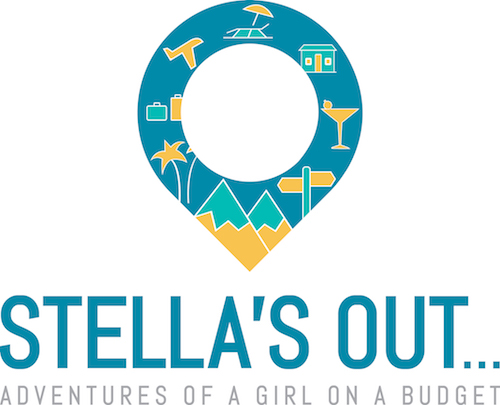It is important for travelers to be able to have access to wifi in order to stay in touch with family members, stay up to date on current affairs or even to book future travel plans. Many visitors to Cuba often have questions about how they will have access to the internet since the island nation is infamous for its lack of wifi, or difficulty connecting. Keep reading for a current look at how the internet works in Cuba and how you can get connected.
How to get wifi in Cuba
Though the country has wifi, it is not as widely available as it is in other countries and it certainly is not free. In fact, free internet does not exist at all in Cuba.
As of December 6, 2018, the telecommunication company ETECSA in Cuba just started rolling out cellular data. This is not available to tourists as you need a Cuban number (which they do not give out to foreigners). In order to get a SIM card with data you would need a Cuban ID card. I suppose if you had a Cuban friend willing to pick one up for you, it would be possible to get data. However, it is still extremely expensive since it is so new.
One gentleman I met in Cuba who had been visiting for years said that he was able to obtain a SIM card, but had to pay to ‘rent’ a cuban number long term. The best option for short term visits is to use wifi cards.
What are wifi cards?
In order to get wifi in Cuba, you must first purchase a wifi card. These cards come in two forms: 1 hour or 5 hour. They aren’t very expensive either: 1 hour cards cost 1 CUC and 5 hour cards come 5 CUC (roughly $1 and $5 respectively). Once you have the cards, you can scratch off the back for your password, which you use to log into the wifi in Cuba.

Where can I buy the wifi cards?
Travelers can buy both the 1 hour and 5 hour cards at certified ETECSA locations. Although they are supposed to sell both 1 hour and 5 hour cards, the 5 hours cards are not always available at every location. Sometimes they are sold out, so be prepared for that if you plan on purchasing them.
In Old Havana, there is a location on Obispo, the walking street (see the picture below for what the outside looks like). This location gets VERY busy and waits can be up to an hour or more. Another location not too far from that one is in Chinatown, on the corner of Ave Zanja and Águila just past the Chinatown gate on the left. Less tourists know about it, so the line there tends to be shorter. It is also more likely to carry the 5 hour cards (the Obispo location never had any). The operating hours are between 8:30 am – 7:00 pm.
Regardless of which location you visit, be sure to bring your passport with you! Without it you will not be able to purchase anything.
Customers are limited to buying 3 cards at a time.

Where do the wifi cards work?
After buying the wifi card, you can take it to a wifi park in order to connect to the internet. There are many parks or wifi hotspots around the city. To connect, choose the ‘Wifi ETECSA’ from the available networks. A page should pop up that prompts you to enter your username and password (sometimes you have to wait awhile for this to pop up, so be patient). After you enter the information, it will go to a new page that will tell you how much time you have left on the card.
When you have finished, make sure to turn off your wifi! That will stop the time from running down. You can save the card and log in and out for as much time is available on the card, so keep it in a safe place.
I should mention that in most wifi parks, and sometimes in the long lines for wifi cards, you will hear people offering to sell wifi cards. These gentlemen (and the occasional lady) will flash you the card and say ‘wifi card.’ If you don’t need a wifi card, feel free to ignore them. However, if you suddenly find yourself out of internet, you can purchase from these folks. The going rate is 2 CUC for a 1 hour card and 7 CUC for a 5 hour card (though I never saw anyone selling the 5 hour ones). Do NOT pay more than this for the cards in the park. If you want to avoid the long lines altogether, you can also opt to buy them straight from these people when you visit the wifi parks. Always check the back to make sure it hasn’t been scratched off before you pay.

While you may see the ‘Wifi ETECSA’ pop up around the city, it will only allow you to log in and connect in a designated wifi area. It is relatively easy to identify a wifi park or area: look for the crowds of people on their phones.

Insider Tips
You may hear people say that you can use the wifi cards at the hotels. In reality, most hotels offer guests their own wifi cards for specific hotel wifi that is much more expensive. I wouldn’t recommend going that route. However, at Hotel Plaza near Parque Central, you CAN use the ETECSA wifi cards. The wifi there is much more reliable and fast. In addition, you can purchase the 1 hour cards there and you do not need a passport! However, sometimes they would ask for a room number and state that the cards were only for guests. It is definitely worth a try if you are in the area and want to check the internet.
In Plaza de la Catedral, there are a few restaurants on a short little street that offer ‘free wifi’ with a meal (Es No Es Un Cafe, La Criolla, Cafe Bianchini, Callejon del Chorro just to name a few). You will not miss this area due to the many men with menus trying to usher customers into their restaurant. The meals are not the cheapest you will find in Havana (from 12-15 CUC) but they do come with a drink, sides, and access to wifi. I had a grilled lobster there once, and used the time to call people without having to worry about losing time on my card.
Another place where the wifi cards in Cuba work is at the airport near the gates. If you know you will have a long time waiting at your gate, I recommend saving little bit of time on your card and using it before your flight. I saved mine, and was able to let family members know my flight plans before heading home. I also got a little bit of time to just enjoy the internet!
Whew! Thats seemed like a lot. After all this wifi research you deserve a drink. Meet me at one of these fantastic rooftop bars in Havana.
I hope you have found these tips useful for finding wifi in Cuba!
Trip planning? Pin this for later!

Have you been to Cuba? Share how you accessed wifi in the comments below!